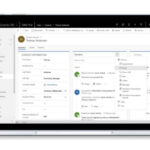Making the transition from extensive on-site mail systems and collaboration tools can seem daunting. From making the decision to keeping your Exchange and SharePoint services running smoothly for the long-haul, there are a few important landmarks.
Preparing to Migrate
Office 365 offers a four service suite to update your existing mail system, collaborative tools, messaging services, and online office capabilities. Having the proper configuring network infrastructure from the start can avoid many of the potential hassles of Office 365 migration.
Choosing the Right Office 365
The Business Essentials and Business Premium plans aimed at small businesses may appear to be an attractive lighter flavor of the Enterprise solutions, but have a key drawback: a lack of Azure Active Directory support. This may not be a visible issue until it becomes apparent you cannot conduct a “hybrid migration” of your on-site Exchange servers.
Pilot Migration
Often the easiest means of software migration, especially for larger enterprises, is to gradually swap out each feature as part of a holistic transition. Email archives and servers are incrementally transferred from on-site servers to the Exchange Online platform. This can take time and expertise to avoid some of the most common pitfalls. Without the capacity and infrastructure for an incremental upgrade, your business may find itself out of radio contact for days at a time.
Working With Exchange Online
There are two major pitfalls in terms of a transition to Exchange Online: keeping archived emails accessible while being exported and ensuring Exchange can properly ingest the new data. Legacy archives do not always have the right tools to make migration a smooth process, and they often will not go quietly. For multiple terabyte mail archives, Exchange’s 500MB-per-hour ingestion speed may present a delay it is important to be prepared or find a workaround for. Proficient technicians may be able to use a few workarounds with acceptable transfer rates to help your migration go more smoothly.
Receiving Enduring Support
Once the process of migration is complete, the true beauty of Office 365 can shine. The premise of a subscription-based office suite is industry-leading support both during and after integration. For this reason, it can be essential to choose a support plan and managed IT service team that can evolve with your business.
Proper documentation, extensively meeting the prerequisites for hybrid deployment, and clearly understanding the potential pitfalls and capabilities of the Office 365 Suite can all be essential to smooth migration. Having the team and tools available can streamline the migration process and ensure you get the most from your support services.