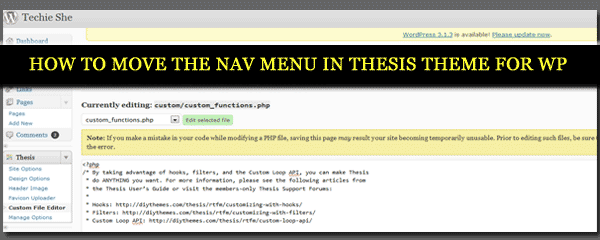
When using the Thesis Theme for WordPress, the nav menu is above the header by default. If you want to move the nav menu to after the header portion, just place this code in custom_functions.php:
remove_action('thesis_hook_before_header', 'thesis_nav_menu');
add_action('thesis_hook_after_header', 'thesis_nav_menu');
If you want to move the nav menu as a part of your header, here’s the code to insert in your custom_functions.php file:
remove_action('thesis_hook_before_header', 'thesis_nav_menu');
add_action('thesis_hook_header', 'thesis_nav_menu');
I would love to hear from you and will really appreciate your comments! Also, be sure to Subscribe to Techie She by Email to be updated of future posts.


