Google Plus is Google’s latest product and the Big G has been pushing it to be next big thing in social networking (just like how it dominated the search engine market and free blogging platforms). Some say that Google Plus is Google’s way of maintaining the top spot of the world’s top website – a stronghold that might soon be (if not yet) taken from them by the top networking site, Facebook.
When you have a Google Plus account, you can share your profile with everyone by providing your profile’s link.
How to Get Your Google Plus Profile Link
1. Log in to your account at https://plus.google.com.
2. Go to your profile .
3. In the url of the page, the series of numbers after plus.google.com/ is your Google Plus Profile ID – just copy it.
But your not just a number, right? Your Stan or Lisa (seen that commercial about credit score? wink!). If you prefer to have a shorter and meaningful nickname for your Google Plus account (instead of numbers that only those gifted with photographic memory can remember), why not try the Google Plus profile name shortener, PlusG Name (not affiliated with Google).
PlusG Name can shorten your Google Plus profile name in three easy steps:
1. Enter your nickname
2. Paste your Google+ ID
3. Click “OK”.
You now have a shortened and more meaningful Google+ profile name.
PlusG Name is free to use and claims that they do not need your personal info. It can also be used worldwide.

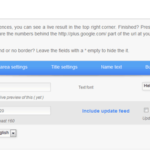
Thanks for sharing. It’s been a while since the last time I visited your site.
Great tips Sheryl. I have three account but i usaully use the gmail account in my google + for Microworkers