Have you noticed that there’s a new widget on my sidebar? That’s the Google Plus widget.
If you want to add the Google+ widget on your site too, you first need to know your Google+ ID (and if you don’t know where to find it, you can read about it on my post about how to shorten your Google+ name).
Next, head over to Google+ Widget and click “Get Widget.”
You will be sent to the settings panel where you can configure your widget’s basic settings, main area settings, title settings, name text, button and button text.
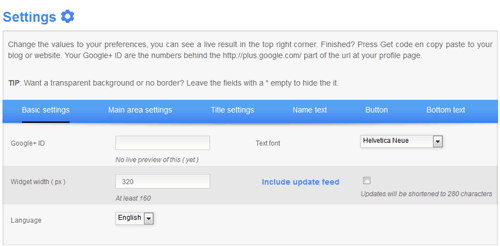 After configuring the widget, just click the “Get Code” button and now, you have the script that you’ll need to place on your sidebar or wherever you want to place the Google+ add me button… like this one:
After configuring the widget, just click the “Get Code” button and now, you have the script that you’ll need to place on your sidebar or wherever you want to place the Google+ add me button… like this one:
Don’t forget to add me on your Google+ circle!

I haven’t even worked on getting my Google+ Profile. Maybe one of these days. Definitely, I’ll add you to one of my circles when I do.