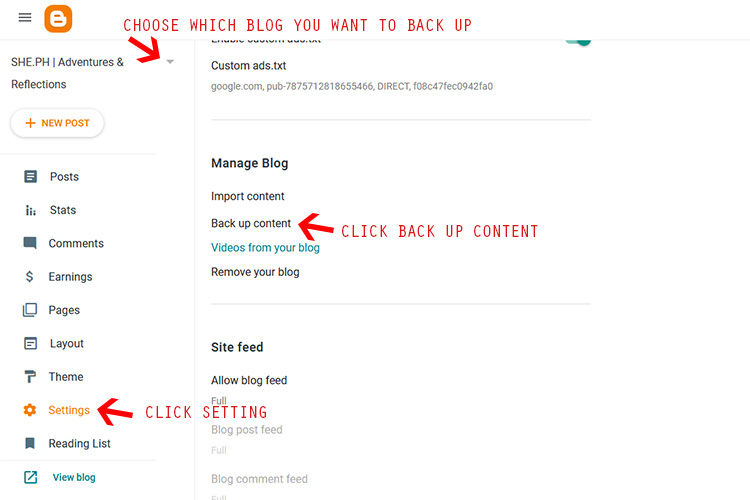
You may click here to go directly to the 5 Steps on How to Back up Your Blogspot Blog or start reading here to know to the why behind this post first.
Starting out more than a decade ago…
I used Blogger when I first started blogging more than a decade ago. It was free and during those times, blogs on Blogger (subdomains under blogspot.com) got higher page ranks, or at least got ranked right away. My guess was since it was owned by Google, naturally, it got crawled right away.
Moving to WordPress…
The reason I moved to WordPress (technically, having a self-hosted site that uses the open-source software called WordPress), however, was my blog got disabled by Blogger. I just can’t remember anymore why it happened, or what I wrote or the codes I used that caused it to be disabled. During that time, I was new to blogging and creating a backup was not a priority. Truth be told, I wasn’t even aware that there’s a need to back up one’s site. Imagine my anguish when I lost all my content and I wasn’t even given a chance to restore it or at least, just download all those blog posts that I wrote. Moving to a self-hosted website gave me complete control over my site – and I’ve been doing so for a decade now.
Testing Blogspot again…
Life happened and while I was busy at it, WordPress developed rapidly as well. When I looked, the jargons now included blocks, Gutenberg and more technical and complicated terms. While I’m trying to play catch up with WordPress, I started a blog on blogspot.com using a custom domain (SHE.PH, hope you check out that site, too!). To avoid committing the same mistake that I did before with a blogspot site, however, creating a backup regularly is now a priority.
If you are wondering how to download your Blogger (blogspot.com) blog backup, here’s the procedure:
5 Steps on How to Back up Your Blogspot Blog
- Sign in to Blogger.com.
- If you have multiple blogs, go to the blog that you want to backup.
- Click
Settings, then clickBack up contentunder Manage Blog. - A pop-up will show up saying “Back up content. The content backup includes posts, pages and comments.” Click
Download. - Save the backup file on your computer.
Done! Easy peasy! Just make it a habit to back up your blogspot.com (Blogger blog) regularly to diminish, if not totally avoid any future problems.

