Have you noticed that when you create a post using the Visual mode in WordPress and the Compose mode in Blogger then go to the HTML mode, some codes show up to replace some of the characters that you used?
HTML Entities
Some characters such as the less than () signs are reserved in HTML and XHTML. Using these reserved characters in HTML and XHTML mode will cause your browser to mix them up with the tags used in the programs or codes. This is probably the reason why some blogging platforms )such as WordPress and Blogger) automatically replace these reserved characters with character entities when you use the former in creating posts.
Character entities may either be represented by their entity number or entity name. Here are some examples of the useful character entities. It’s nice to familiarize yourself with these so that you’ll not wonder why they show up in the html codes of your posts. You can also use them to express characters that cannot easily be entered with the keyboard.
| Result | Description | Entity Name | Entity Number |
|---|---|---|---|
| non-breaking space | |   | |
| < | less than | < | < |
| > | greater than | > | > |
| & | ampersand | & | & |
| ¢ | cent | ¢ | ¢ |
| £ | pound | £ | £ |
| ¥ | yen | ¥ | ¥ |
| € | euro | € | € |
| § | section | § | § |
| © | copyright | © | © |
| ® | registered trademark | ® | ® |
| ™ | trademark | ™ | ™ |

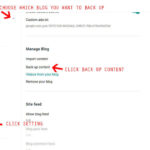


Thanks for sharing…I am also into learning HTML…
droppin by from momsicle and momsicle’s travel adventure
wow sis this is very useful pero my gosh cant memorize this intities hehehe
naku hindi ko to naiintindhan, lol!
Sa w3schools site din ako natuto ng HTML. Thanks for sharing
For encoding HTML entities I use a free site.